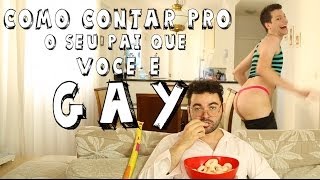|
Páginas
Arquivo do blog
-
►
2024
(4)
- 08/11 - 08/18 (1)
- 06/23 - 06/30 (1)
- 04/28 - 05/05 (1)
- 03/31 - 04/07 (1)
-
►
2023
(14)
- 12/17 - 12/24 (1)
- 11/05 - 11/12 (5)
- 10/22 - 10/29 (1)
- 07/30 - 08/06 (1)
- 07/09 - 07/16 (2)
- 06/04 - 06/11 (1)
- 05/28 - 06/04 (1)
- 05/07 - 05/14 (1)
- 04/02 - 04/09 (1)
-
►
2022
(11)
- 11/13 - 11/20 (1)
- 10/30 - 11/06 (1)
- 10/16 - 10/23 (1)
- 04/24 - 05/01 (1)
- 04/17 - 04/24 (1)
- 03/20 - 03/27 (1)
- 03/13 - 03/20 (1)
- 02/27 - 03/06 (1)
- 02/20 - 02/27 (1)
- 02/06 - 02/13 (1)
- 01/23 - 01/30 (1)
-
►
2021
(49)
- 12/05 - 12/12 (2)
- 11/28 - 12/05 (2)
- 11/21 - 11/28 (1)
- 11/14 - 11/21 (1)
- 11/07 - 11/14 (2)
- 10/31 - 11/07 (1)
- 10/24 - 10/31 (2)
- 10/17 - 10/24 (1)
- 10/10 - 10/17 (1)
- 09/26 - 10/03 (1)
- 09/12 - 09/19 (1)
- 08/29 - 09/05 (2)
- 08/22 - 08/29 (2)
- 08/15 - 08/22 (2)
- 08/08 - 08/15 (1)
- 08/01 - 08/08 (2)
- 07/25 - 08/01 (2)
- 07/18 - 07/25 (1)
- 07/11 - 07/18 (1)
- 06/27 - 07/04 (2)
- 06/13 - 06/20 (2)
- 06/06 - 06/13 (2)
- 05/30 - 06/06 (1)
- 05/23 - 05/30 (3)
- 05/16 - 05/23 (3)
- 05/09 - 05/16 (1)
- 04/25 - 05/02 (1)
- 04/11 - 04/18 (1)
- 04/04 - 04/11 (1)
- 03/28 - 04/04 (1)
- 03/21 - 03/28 (1)
- 03/14 - 03/21 (1)
- 03/07 - 03/14 (1)
-
►
2020
(32)
- 12/13 - 12/20 (1)
- 11/29 - 12/06 (3)
- 11/22 - 11/29 (2)
- 11/01 - 11/08 (3)
- 09/27 - 10/04 (2)
- 09/20 - 09/27 (1)
- 09/13 - 09/20 (1)
- 09/06 - 09/13 (1)
- 08/30 - 09/06 (2)
- 08/09 - 08/16 (1)
- 07/12 - 07/19 (2)
- 07/05 - 07/12 (2)
- 06/21 - 06/28 (1)
- 05/31 - 06/07 (2)
- 03/22 - 03/29 (1)
- 03/15 - 03/22 (1)
- 02/23 - 03/01 (2)
- 01/26 - 02/02 (1)
- 01/19 - 01/26 (2)
- 01/12 - 01/19 (1)
-
►
2019
(30)
- 12/29 - 01/05 (1)
- 11/17 - 11/24 (1)
- 11/10 - 11/17 (1)
- 10/27 - 11/03 (1)
- 10/20 - 10/27 (1)
- 10/13 - 10/20 (1)
- 09/29 - 10/06 (1)
- 09/15 - 09/22 (2)
- 09/01 - 09/08 (2)
- 08/25 - 09/01 (1)
- 08/18 - 08/25 (1)
- 08/11 - 08/18 (1)
- 07/21 - 07/28 (1)
- 06/09 - 06/16 (1)
- 05/12 - 05/19 (1)
- 03/31 - 04/07 (1)
- 03/17 - 03/24 (2)
- 03/10 - 03/17 (3)
- 03/03 - 03/10 (2)
- 02/24 - 03/03 (2)
- 02/17 - 02/24 (1)
- 01/27 - 02/03 (1)
- 01/20 - 01/27 (1)
-
►
2018
(49)
- 09/30 - 10/07 (1)
- 07/22 - 07/29 (2)
- 07/15 - 07/22 (2)
- 07/08 - 07/15 (1)
- 06/24 - 07/01 (1)
- 06/17 - 06/24 (1)
- 06/10 - 06/17 (3)
- 06/03 - 06/10 (2)
- 05/27 - 06/03 (1)
- 05/20 - 05/27 (4)
- 05/13 - 05/20 (4)
- 05/06 - 05/13 (3)
- 04/29 - 05/06 (2)
- 04/22 - 04/29 (3)
- 04/15 - 04/22 (2)
- 04/08 - 04/15 (3)
- 04/01 - 04/08 (1)
- 03/25 - 04/01 (1)
- 03/18 - 03/25 (2)
- 03/11 - 03/18 (1)
- 03/04 - 03/11 (1)
- 02/25 - 03/04 (1)
- 02/18 - 02/25 (1)
- 02/11 - 02/18 (1)
- 02/04 - 02/11 (1)
- 01/28 - 02/04 (1)
- 01/14 - 01/21 (2)
- 01/07 - 01/14 (1)
-
►
2017
(60)
- 12/31 - 01/07 (1)
- 12/10 - 12/17 (1)
- 12/03 - 12/10 (1)
- 11/19 - 11/26 (2)
- 11/12 - 11/19 (1)
- 11/05 - 11/12 (2)
- 10/29 - 11/05 (2)
- 10/22 - 10/29 (2)
- 10/15 - 10/22 (1)
- 10/08 - 10/15 (1)
- 10/01 - 10/08 (1)
- 09/24 - 10/01 (1)
- 09/17 - 09/24 (1)
- 09/10 - 09/17 (1)
- 09/03 - 09/10 (1)
- 08/27 - 09/03 (2)
- 08/20 - 08/27 (2)
- 08/13 - 08/20 (2)
- 08/06 - 08/13 (1)
- 07/30 - 08/06 (1)
- 07/16 - 07/23 (2)
- 07/09 - 07/16 (2)
- 07/02 - 07/09 (1)
- 06/25 - 07/02 (2)
- 06/18 - 06/25 (1)
- 06/11 - 06/18 (4)
- 06/04 - 06/11 (1)
- 05/28 - 06/04 (2)
- 05/21 - 05/28 (1)
- 05/14 - 05/21 (2)
- 05/07 - 05/14 (2)
- 04/30 - 05/07 (1)
- 04/16 - 04/23 (1)
- 04/09 - 04/16 (1)
- 04/02 - 04/09 (1)
- 03/19 - 03/26 (1)
- 03/12 - 03/19 (1)
- 03/05 - 03/12 (1)
- 02/26 - 03/05 (1)
- 02/12 - 02/19 (1)
- 02/05 - 02/12 (1)
- 01/29 - 02/05 (1)
- 01/08 - 01/15 (1)
- 01/01 - 01/08 (1)
-
►
2016
(61)
- 12/11 - 12/18 (2)
- 12/04 - 12/11 (3)
- 11/27 - 12/04 (1)
- 11/13 - 11/20 (1)
- 10/30 - 11/06 (2)
- 10/23 - 10/30 (1)
- 10/16 - 10/23 (1)
- 10/09 - 10/16 (1)
- 09/25 - 10/02 (1)
- 09/18 - 09/25 (1)
- 09/11 - 09/18 (2)
- 09/04 - 09/11 (2)
- 08/21 - 08/28 (1)
- 08/14 - 08/21 (1)
- 08/07 - 08/14 (1)
- 07/24 - 07/31 (1)
- 07/17 - 07/24 (1)
- 07/10 - 07/17 (1)
- 06/19 - 06/26 (1)
- 06/12 - 06/19 (2)
- 06/05 - 06/12 (1)
- 05/29 - 06/05 (1)
- 05/22 - 05/29 (2)
- 05/15 - 05/22 (1)
- 05/08 - 05/15 (3)
- 05/01 - 05/08 (2)
- 04/24 - 05/01 (1)
- 04/17 - 04/24 (3)
- 04/10 - 04/17 (3)
- 04/03 - 04/10 (2)
- 03/27 - 04/03 (2)
- 03/13 - 03/20 (2)
- 03/06 - 03/13 (1)
- 02/28 - 03/06 (1)
- 02/21 - 02/28 (2)
- 02/14 - 02/21 (2)
- 01/31 - 02/07 (1)
- 01/17 - 01/24 (2)
- 01/10 - 01/17 (1)
- 01/03 - 01/10 (1)
-
►
2015
(102)
- 12/06 - 12/13 (1)
- 11/22 - 11/29 (1)
- 11/15 - 11/22 (1)
- 11/01 - 11/08 (1)
- 10/18 - 10/25 (1)
- 10/04 - 10/11 (3)
- 09/13 - 09/20 (2)
- 08/30 - 09/06 (1)
- 08/23 - 08/30 (1)
- 08/16 - 08/23 (5)
- 08/09 - 08/16 (5)
- 08/02 - 08/09 (5)
- 07/26 - 08/02 (3)
- 07/19 - 07/26 (3)
- 07/12 - 07/19 (6)
- 07/05 - 07/12 (8)
- 06/28 - 07/05 (5)
- 06/21 - 06/28 (7)
- 06/14 - 06/21 (7)
- 06/07 - 06/14 (6)
- 05/31 - 06/07 (3)
- 05/24 - 05/31 (3)
- 05/17 - 05/24 (3)
- 05/10 - 05/17 (1)
- 05/03 - 05/10 (2)
- 04/26 - 05/03 (1)
- 04/12 - 04/19 (2)
- 04/05 - 04/12 (2)
- 03/29 - 04/05 (1)
- 03/22 - 03/29 (1)
- 03/15 - 03/22 (1)
- 03/08 - 03/15 (1)
- 03/01 - 03/08 (1)
- 02/15 - 02/22 (2)
- 02/08 - 02/15 (2)
- 02/01 - 02/08 (1)
- 01/25 - 02/01 (1)
- 01/18 - 01/25 (2)
-
▼
2014
(205)
- 12/28 - 01/04 (1)
- 12/21 - 12/28 (1)
- 12/14 - 12/21 (1)
- 12/07 - 12/14 (2)
- 11/30 - 12/07 (1)
- 11/23 - 11/30 (2)
- 11/16 - 11/23 (1)
- 11/09 - 11/16 (2)
- 11/02 - 11/09 (2)
- 10/26 - 11/02 (2)
- 10/12 - 10/19 (2)
- 09/28 - 10/05 (2)
- 09/21 - 09/28 (1)
- 09/14 - 09/21 (1)
- 09/07 - 09/14 (1)
- 08/31 - 09/07 (1)
- 08/24 - 08/31 (1)
- 08/17 - 08/24 (2)
- 08/10 - 08/17 (1)
- 08/03 - 08/10 (4)
- 07/27 - 08/03 (2)
- 07/20 - 07/27 (4)
- 07/13 - 07/20 (5)
- 07/06 - 07/13 (6)
- 06/29 - 07/06 (2)
- 06/22 - 06/29 (79)
- 06/15 - 06/22 (2)
- 06/08 - 06/15 (19)
- 06/01 - 06/08 (2)
- 05/25 - 06/01 (2)
- 05/18 - 05/25 (3)
- 05/11 - 05/18 (3)
- 05/04 - 05/11 (3)
- 04/27 - 05/04 (2)
- 04/20 - 04/27 (4)
- 04/13 - 04/20 (3)
- 04/06 - 04/13 (2)
- 03/30 - 04/06 (2)
- 03/23 - 03/30 (2)
- 03/16 - 03/23 (3)
- 03/09 - 03/16 (2)
- 03/02 - 03/09 (1)
- 02/23 - 03/02 (2)
- 02/16 - 02/23 (2)
- 02/09 - 02/16 (2)
- 02/02 - 02/09 (2)
- 01/26 - 02/02 (6)
- 01/19 - 01/26 (2)
- 01/12 - 01/19 (2)
- 01/05 - 01/12 (3)
-
►
2013
(757)
- 12/29 - 01/05 (2)
- 12/22 - 12/29 (1)
- 12/15 - 12/22 (2)
- 12/08 - 12/15 (5)
- 12/01 - 12/08 (4)
- 11/24 - 12/01 (7)
- 11/17 - 11/24 (5)
- 11/10 - 11/17 (2)
- 11/03 - 11/10 (6)
- 10/27 - 11/03 (3)
- 10/20 - 10/27 (12)
- 10/13 - 10/20 (23)
- 10/06 - 10/13 (15)
- 09/29 - 10/06 (21)
- 09/22 - 09/29 (14)
- 09/15 - 09/22 (27)
- 09/08 - 09/15 (7)
- 09/01 - 09/08 (15)
- 08/25 - 09/01 (14)
- 08/18 - 08/25 (16)
- 08/11 - 08/18 (13)
- 08/04 - 08/11 (17)
- 07/28 - 08/04 (17)
- 07/21 - 07/28 (17)
- 07/14 - 07/21 (17)
- 07/07 - 07/14 (9)
- 06/30 - 07/07 (12)
- 06/23 - 06/30 (17)
- 06/16 - 06/23 (22)
- 06/09 - 06/16 (21)
- 06/02 - 06/09 (18)
- 05/26 - 06/02 (31)
- 05/19 - 05/26 (40)
- 05/12 - 05/19 (23)
- 05/05 - 05/12 (22)
- 04/28 - 05/05 (19)
- 04/21 - 04/28 (20)
- 04/14 - 04/21 (10)
- 04/07 - 04/14 (21)
- 03/31 - 04/07 (28)
- 03/24 - 03/31 (13)
- 03/17 - 03/24 (11)
- 03/10 - 03/17 (15)
- 03/03 - 03/10 (11)
- 02/24 - 03/03 (12)
- 02/17 - 02/24 (10)
- 02/10 - 02/17 (20)
- 02/03 - 02/10 (11)
- 01/27 - 02/03 (11)
- 01/20 - 01/27 (19)
- 01/13 - 01/20 (17)
- 01/06 - 01/13 (12)
-
►
2012
(744)
- 12/30 - 01/06 (19)
- 12/23 - 12/30 (10)
- 12/16 - 12/23 (12)
- 12/09 - 12/16 (24)
- 12/02 - 12/09 (18)
- 11/25 - 12/02 (11)
- 11/18 - 11/25 (20)
- 11/11 - 11/18 (21)
- 11/04 - 11/11 (17)
- 10/28 - 11/04 (9)
- 10/21 - 10/28 (5)
- 10/14 - 10/21 (8)
- 10/07 - 10/14 (6)
- 09/30 - 10/07 (13)
- 09/23 - 09/30 (10)
- 09/16 - 09/23 (7)
- 09/09 - 09/16 (10)
- 09/02 - 09/09 (2)
- 08/26 - 09/02 (4)
- 08/19 - 08/26 (3)
- 08/12 - 08/19 (7)
- 08/05 - 08/12 (2)
- 07/29 - 08/05 (2)
- 07/22 - 07/29 (3)
- 07/15 - 07/22 (1)
- 07/08 - 07/15 (3)
- 07/01 - 07/08 (2)
- 06/24 - 07/01 (7)
- 06/17 - 06/24 (11)
- 06/10 - 06/17 (2)
- 06/03 - 06/10 (11)
- 05/27 - 06/03 (28)
- 05/20 - 05/27 (24)
- 05/13 - 05/20 (16)
- 05/06 - 05/13 (19)
- 04/29 - 05/06 (38)
- 04/22 - 04/29 (19)
- 04/15 - 04/22 (14)
- 04/08 - 04/15 (9)
- 04/01 - 04/08 (26)
- 03/25 - 04/01 (48)
- 03/18 - 03/25 (11)
- 03/11 - 03/18 (21)
- 03/04 - 03/11 (17)
- 02/26 - 03/04 (33)
- 02/19 - 02/26 (38)
- 02/12 - 02/19 (33)
- 02/05 - 02/12 (16)
- 01/29 - 02/05 (14)
- 01/22 - 01/29 (10)
- 01/15 - 01/22 (12)
- 01/08 - 01/15 (9)
- 01/01 - 01/08 (9)
-
►
2011
(2469)
- 12/25 - 01/01 (13)
- 12/18 - 12/25 (16)
- 12/11 - 12/18 (71)
- 12/04 - 12/11 (107)
- 11/27 - 12/04 (150)
- 11/20 - 11/27 (150)
- 11/13 - 11/20 (125)
- 11/06 - 11/13 (130)
- 10/30 - 11/06 (106)
- 10/23 - 10/30 (150)
- 10/16 - 10/23 (164)
- 10/09 - 10/16 (122)
- 10/02 - 10/09 (103)
- 09/25 - 10/02 (67)
- 09/18 - 09/25 (75)
- 09/11 - 09/18 (56)
- 09/04 - 09/11 (48)
- 08/28 - 09/04 (63)
- 08/21 - 08/28 (47)
- 08/14 - 08/21 (45)
- 08/07 - 08/14 (36)
- 07/31 - 08/07 (38)
- 07/24 - 07/31 (21)
- 07/17 - 07/24 (23)
- 07/10 - 07/17 (18)
- 07/03 - 07/10 (20)
- 06/26 - 07/03 (25)
- 06/19 - 06/26 (18)
- 06/12 - 06/19 (21)
- 06/05 - 06/12 (23)
- 05/29 - 06/05 (16)
- 05/22 - 05/29 (22)
- 05/15 - 05/22 (25)
- 05/08 - 05/15 (12)
- 05/01 - 05/08 (12)
- 04/24 - 05/01 (14)
- 04/17 - 04/24 (13)
- 04/10 - 04/17 (11)
- 04/03 - 04/10 (19)
- 03/27 - 04/03 (23)
- 03/20 - 03/27 (25)
- 03/13 - 03/20 (20)
- 03/06 - 03/13 (18)
- 02/27 - 03/06 (21)
- 02/20 - 02/27 (20)
- 02/13 - 02/20 (20)
- 02/06 - 02/13 (22)
- 01/30 - 02/06 (21)
- 01/23 - 01/30 (16)
- 01/16 - 01/23 (22)
- 01/09 - 01/16 (22)
- 01/02 - 01/09 (24)
-
►
2010
(1285)
- 12/26 - 01/02 (24)
- 12/19 - 12/26 (13)
- 12/12 - 12/19 (14)
- 12/05 - 12/12 (18)
- 11/28 - 12/05 (21)
- 11/21 - 11/28 (16)
- 11/14 - 11/21 (16)
- 11/07 - 11/14 (13)
- 10/31 - 11/07 (15)
- 10/24 - 10/31 (28)
- 10/17 - 10/24 (33)
- 10/10 - 10/17 (36)
- 10/03 - 10/10 (19)
- 09/26 - 10/03 (12)
- 09/19 - 09/26 (12)
- 09/12 - 09/19 (11)
- 09/05 - 09/12 (11)
- 08/29 - 09/05 (11)
- 08/22 - 08/29 (8)
- 08/15 - 08/22 (10)
- 08/08 - 08/15 (10)
- 08/01 - 08/08 (11)
- 07/25 - 08/01 (11)
- 07/18 - 07/25 (12)
- 07/11 - 07/18 (15)
- 07/04 - 07/11 (17)
- 06/27 - 07/04 (19)
- 06/20 - 06/27 (14)
- 06/13 - 06/20 (14)
- 06/06 - 06/13 (15)
- 05/30 - 06/06 (13)
- 05/23 - 05/30 (14)
- 05/16 - 05/23 (16)
- 05/09 - 05/16 (19)
- 05/02 - 05/09 (35)
- 04/25 - 05/02 (36)
- 04/18 - 04/25 (35)
- 04/11 - 04/18 (35)
- 04/04 - 04/11 (39)
- 03/28 - 04/04 (35)
- 03/21 - 03/28 (35)
- 03/14 - 03/21 (35)
- 03/07 - 03/14 (40)
- 02/28 - 03/07 (41)
- 02/21 - 02/28 (39)
- 02/14 - 02/21 (42)
- 02/07 - 02/14 (45)
- 01/31 - 02/07 (40)
- 01/24 - 01/31 (62)
- 01/17 - 01/24 (55)
- 01/10 - 01/17 (35)
- 01/03 - 01/10 (60)
-
►
2009
(3705)
- 12/27 - 01/03 (37)
- 12/20 - 12/27 (37)
- 12/13 - 12/20 (44)
- 12/06 - 12/13 (42)
- 11/29 - 12/06 (38)
- 11/22 - 11/29 (54)
- 11/15 - 11/22 (55)
- 11/08 - 11/15 (72)
- 11/01 - 11/08 (74)
- 10/25 - 11/01 (77)
- 10/18 - 10/25 (91)
- 10/11 - 10/18 (101)
- 10/04 - 10/11 (85)
- 09/27 - 10/04 (94)
- 09/20 - 09/27 (72)
- 09/13 - 09/20 (91)
- 09/06 - 09/13 (86)
- 08/30 - 09/06 (87)
- 08/23 - 08/30 (65)
- 08/16 - 08/23 (99)
- 08/09 - 08/16 (122)
- 08/02 - 08/09 (91)
- 07/26 - 08/02 (97)
- 07/19 - 07/26 (127)
- 07/12 - 07/19 (94)
- 07/05 - 07/12 (84)
- 06/28 - 07/05 (82)
- 06/21 - 06/28 (82)
- 06/14 - 06/21 (80)
- 06/07 - 06/14 (101)
- 05/31 - 06/07 (86)
- 05/24 - 05/31 (88)
- 05/17 - 05/24 (85)
- 05/10 - 05/17 (89)
- 05/03 - 05/10 (82)
- 04/26 - 05/03 (83)
- 04/19 - 04/26 (71)
- 04/12 - 04/19 (72)
- 04/05 - 04/12 (73)
- 03/29 - 04/05 (65)
- 03/22 - 03/29 (68)
- 03/15 - 03/22 (85)
- 03/08 - 03/15 (38)
- 03/01 - 03/08 (47)
- 02/22 - 03/01 (55)
- 02/15 - 02/22 (49)
- 02/08 - 02/15 (43)
- 02/01 - 02/08 (42)
- 01/25 - 02/01 (35)
- 01/18 - 01/25 (32)
- 01/11 - 01/18 (35)
- 01/04 - 01/11 (21)
-
►
2008
(541)
- 12/28 - 01/04 (31)
- 12/21 - 12/28 (35)
- 12/14 - 12/21 (29)
- 12/07 - 12/14 (29)
- 11/30 - 12/07 (32)
- 11/23 - 11/30 (29)
- 11/16 - 11/23 (53)
- 11/09 - 11/16 (46)
- 11/02 - 11/09 (40)
- 10/26 - 11/02 (217)
Você está em: Home » Arquivos de 2014-01-26
Your AWS Account is Ready - Get Started Now
Welcome to Amazon Web Services
|
"Lucas Lucco - Mozão (Clipe Oficial)" de Lucas Lucco
| ||||||||||||||||||||||||||||||||||||||||||||||||||||||||||||||||||||||
Filipe, você conhece Lucas Martins, marcela avila ou Pamela Carvalho Simozo?
maddecent: "Blaqstarr - Feel It In The Air"
| |||||||||||||||||||||||||||||||||||||||||||||||||||||||||||||||||||
Geovan Gama se inscreveu em seu canal do YouTube!
| ||||||||||||||||||||||||||||